Non-spherical particle shapes¶
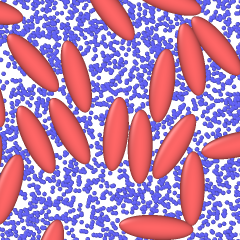
Ellipsoid particles¶
OVITO can visualize particles with ellipsoid and box shapes as shown in the pictures on the right. In addition, particles with cylindrical and spherocylindrical (capsule) shape can be visualized.
While the size of standard spherical and cubic particles is controlled by the Radius particle property,
the size and shape of non-spherical and non-cubic particles is determined by the Aspherical Shape property.
For OVITO to display non-spherical particles, this property must be defined and the
desired shape must be selected in the settings of the Particles visual element.
The Aspherical Shape particle property consists of three components X, Y, and Z
which specify the size (radius) of ellipsoidal or box particles along the three principal axes.
Particles for which all three components of the Aspherical Shape property are zero, are rendered
as standard spheres (or cubes). In this case their size is controlled by the Radius property, as if the Aspherical Shape property was not defined.
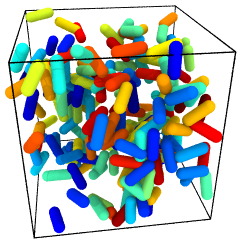
Spherocylindrical particles¶
The size of cylindrical and spherocylindrical particles is also determined by the Aspherical Shape property.
Here, the X component specifies the radius of the cylinder and the Z component specifies its length
(along the local Z axis). The Y component is ignored.
The orientation of aspherical particles is controlled by the Orientation particle property,
which has four components X, Y, Z, W that form
a quaternion. If the Orientation property is not defined, or if the four components do not form a unit quaternion,
no rotation is applied to an aspherical particle and it remains aligned with the coordinate axes.
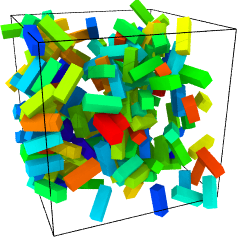
Box-shaped particles¶
Both the Aspherical Shape and the Orientation properties are typically
read from simulation files. The LAMMPS and LIGGGHTS simulation codes can output this information to dump files using the following LAMMPS script commands:
compute orient all property/atom quati quatj quatk quatw
compute shape all property/atom shapex shapey shapez
dump 1 all custom 100 ellipsoid.dump id type x y z &
c_orient[1] c_orient[2] c_orient[3] c_orient[4] &
c_shape[1] c_shape[2] c_shape[3]
The quati, quatj, quatj, and quatw
atom properties of LAMMPS need to be mapped to the Orientation.X, Orientation.Y,
Orientation.Z, and Orientation.W properties of OVITO when importing
the dump file. Similarly, the shapex, shapey, and shapez columns
need to be mapped to Aspherical Shape.X, Aspherical Shape.Y, and Aspherical Shape.Z
in OVITO. Since these properties are output as c_orient* and c_shape* by the
dump command above, OVITO cannot set up this mapping automatically. You have to do it manually by using the
Edit column mapping button in the file import panel after loading the dump file.