General settings¶
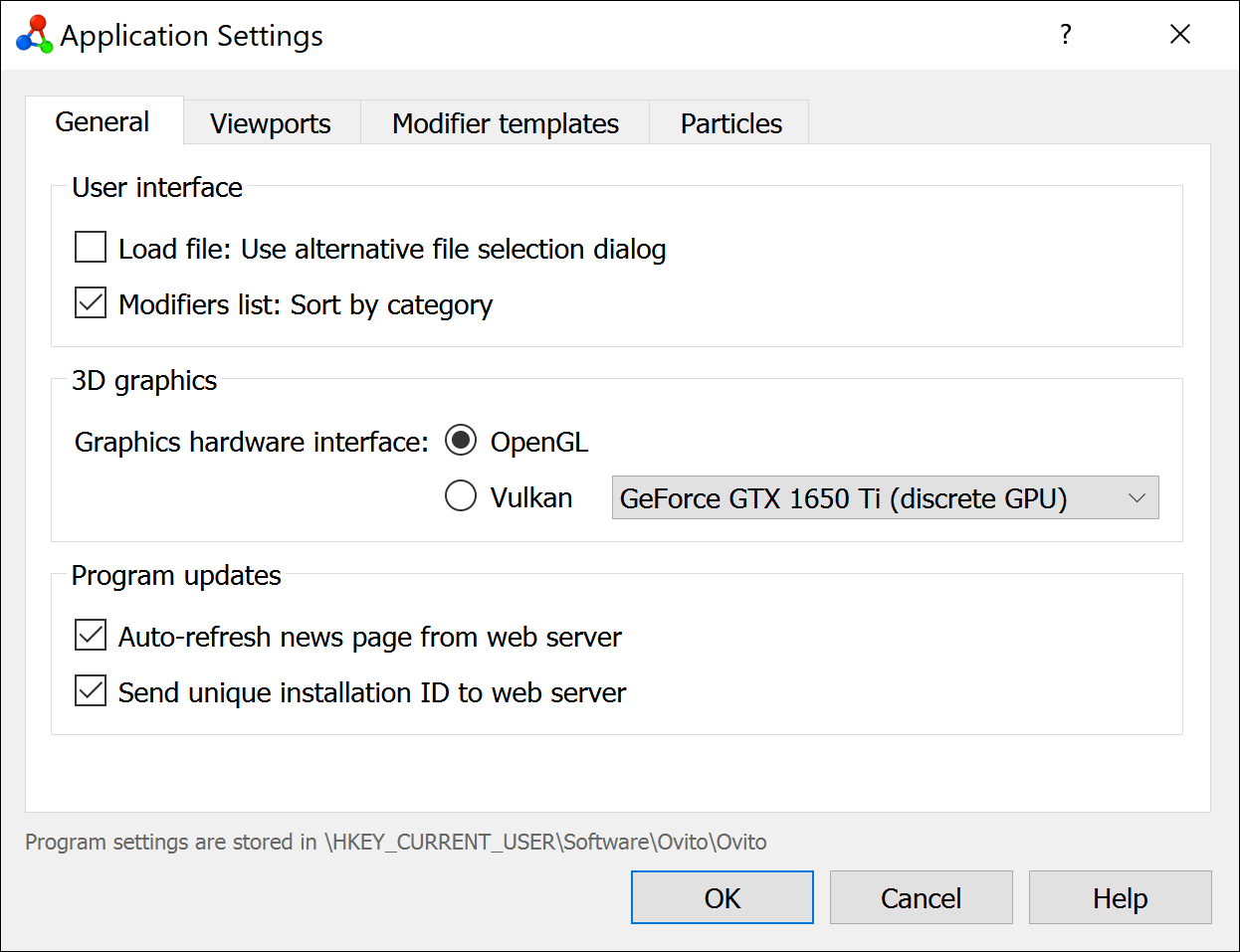
On this tab of the application settings dialog you can adjust global options affecting the user interface and the graphics system of the program.
User interface¶
- Load file: Use alternative file selection dialog
Changes the type of file selector shown when you import a simulation file into OVITO. By the default, the operating system’s file selection dialog is used. This option activates a built-in dialog instead, which may or may not provide certain advantages over the standard file selector (depends on your needs).
- Modifiers list: Sort by category
If this option is set, the list of available modifiers is split into function groups. Otherwise, modifiers are shown in one alphabetically ordered list.
3D graphics¶
- Graphics hardware interface
Selects the application programming interface used by OVITO for rendering the contents of the interactive viewports. Currently, OVITO supports the OpenGL and the Vulkan interfaces. The OpenGL interface is more mature and should work well on most systems. Vulkan is the more modern programming interface, and some graphics drivers may still exhibit compatibility problems. Please inform the OVITO developers about any such problems.
The Vulkan interface provides the advantage of allowing you to directly select the graphics device to be used by OVITO in case the system contains several GPUs and/or integrated graphics processors. When using the OpenGL interface, you have to make this selection on the operating system or graphics driver level.
Note
The Vulkan renderer option is not available on the macOS platform or in OVITO for Anaconda builds yet.
Select from the menu of OVITO to access further information about the graphics hardware available in your system. Submit this information to the OVITO developers when reporting graphics compatibility problems.
Program updates¶
- Auto-refresh news page from web server
If enabled, the program checks for software updates upon each program start by contacting the OVITO server ovito.org. The availability of a new update is displayed in the command panel of the program.
- Send unique installation ID to web server
If this option is enabled, OVITO transmits an installation ID to the OVITO server as part of the update check to help the software vendor collect anonymous usage statistics. The installation ID is an anonymous, random number generated once during local installation of the program and contains no personal information or user data. Furthermore, the software vendor OVITO GmbH does not collect or store your IP address or other information beyond the anonymous installation ID that could identify you. Turning this option off will not affect the operation of OVITO.