Surface mesh¶
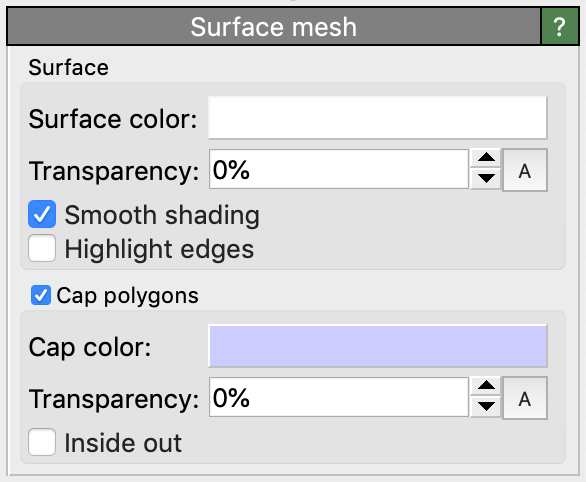
This visual element controls the appearance of triangulated surface meshes, which are produced by e.g the Construct surface mesh, Create isosurface or Dislocation analysis (DXA) modifiers.
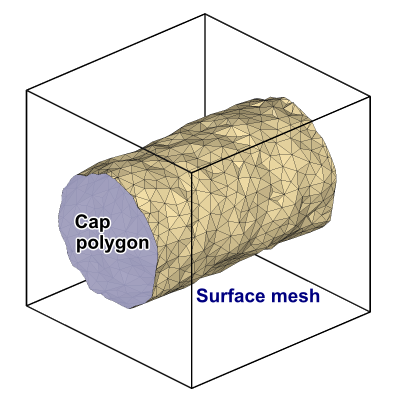
Surfaces meshes are closed two-dimensional manifolds which are embedded in a spatial domain delimited by the simulation box. If periodic boundary conditions are used, the surface mesh itself may be periodic. For visualization purposes, a periodic mesh is first converted to a non-periodic representation by truncating it at the simulation cell boundaries. OVITO can generate so called cap polygons to fill the holes that would otherwise appear at the intersection of the surface with a periodic boundary of the simulation cell.
Parameters¶
- Surface color
The color for the surface.
- Transparency
The degree of transparency of the surface.
- Smooth shading
Turns on interpolation of face normals to make the polygonal mesh appear smooth instead of faceted.
- Highlight edges
Activates the rendering of wireframe lines along the edges of the mesh facets.
- Cap polygons
This option enables the display of the cap polygons at the intersection of the surface with periodic cell boundaries.
- Inside out
Reverses the orientation sense of the surface and generates cap polygons on the outside, not inside of the enclosed volume.
See also
ovito.vis.SurfaceMeshVis (Python API)