Time averaging pro¶
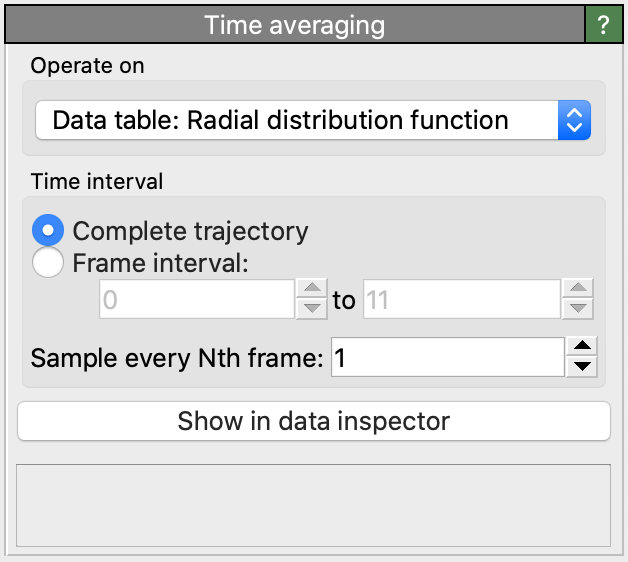
This modifier can compute the average value of one or more input quantities, averaged over the frames of the simulation trajectory. Three kinds of input quantities are supported:
- Attributes
Global attributes are scalar variables associated with the dataset, which may vary with time. The modifier will compute the global mean value of the selected input attribute and output it as a new attribute, which does not change with time.
- Data tables
The modifier can compute the time-averaged versions of data tables. Data tables typically contain dynamically computed structural or statistical information such as a radial distribution function or histograms of some particle property. With the help of the time averaging modifier you can average such time-varying tables over the entire trajectory.
- Properties
Finally, the modifier supports computing time averages of properties (e.g. particle or voxel grid properties). The average values of the selected input property are output as a new property with the appended name suffix “Average”. Note that, for the computation to work, the number of data elements (e.g. particles) must not change with time. Thus, make sure you place the time averaging modifier in the data pipeline before any filter operations that dynamically remove particles from the system.
Note that the modifier has to step through all frames of the simulation trajectory to compute the time average of the selected quantity. This can be a lengthy process depending on the extent of the trajectory and the dataset size. However, the averaging will happen in the background, and you can continue working with the program while the modifiers is performing the calculation. Once the averaging calculation is completed, you can press the button Show in data inspector button to reveal the computed average quantity in the data inspector of OVITO.
See also
ovito.modifiers.TimeAveragingModifier (Python API)